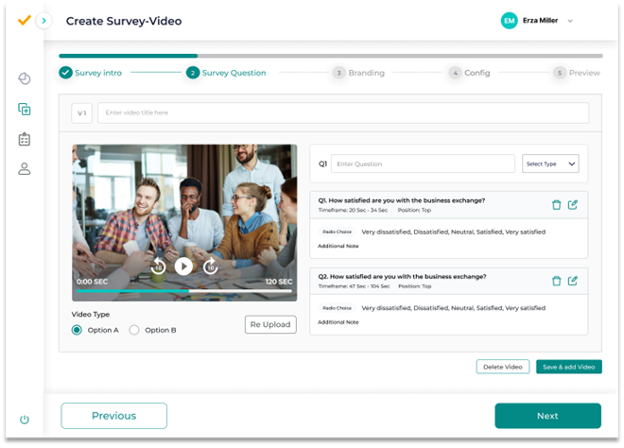Truverus Feedback
Truverus provides the tools you need to easily create questionnaires, of any sophistication level, create and target your communications and invitations in virtually any language, and leverage multiple survey delivery options to gather feedback from diverse stakeholders groups.
Whether you want to create your own survey or you prefer to leverage our extensive libraries, you can easily author the right type of survey for the right audience and feedback requirements.
Business can gather feedback, and understand connections of various stakeholder groups such as employees, customers, partners, and investors, while Sports Associations can begin to track, trend and understand the impact coaches, parents and officials have on the development of the individual athletes, the association and the sport as a whole.
Questionnaire Creation:
- Graphical Survey Builder – see your survey as you are building it to cut down on review cycles and speed development.
- Dozens of Question Types – support everything from simple single answer questions to write-in, comparative and matrix questions to ensure you can ask the right questions the right way.
- Advanced Branching – allows targeted follow up questions to drill down into the details and provide a focused experience that improves value of responses and response rates.
- Robust Libraries – choose questions from our libraries to build your surveys or create your own to ensure consistency of questions across your organization.
- Reusable Templates – tailor one of our expert designed templates to match your own brand or create a new template from scratch then use it across your projects.
- Multilingual – easily extend a single survey into over 100 languages. Having a single survey support multiple languages allows for easy reporting across languages.
Inviting Respondents:
- Integrate with Existing Systems – leverage existing contact databases when sending out invitations.
- Customize Invitations – start with one of our standard invitations or create your own to support your brand and communication strategy.
- Manage Invitation Groups – group invitees together to provide each group a unique experience, invite them at different times for a phased rollout, copy groups from one survey to another to create recurring programs.
- Track Responses – see response rates and question results in real time to spot potential bottlenecks and plan follow up communication.
- Set Anonymity and Tracking Options – determine whether the survey is available only to identified respondents or the general public. Decide whether responses will be kept anonymous or associated with a respondent and how many times the survey can be taken.
Feedback Collection:
- Online Delivery – engage your respondents by providing a rich user experience. Advanced branching support in Truverus means respondents only respond to the questions that apply to them, reinforcing the feeling that you truly understand them and value their time.
- Mobile Delivery – support your respondents and improve response rates by letting them respond from their mobile device.
- Respondent Follow up – tell your respondents you appreciate their time. Customized thank you messages can display on screen or be sent by email after they complete your survey.
- Respondent Portal – for online or mobile programs respondents can have portal access showing them all of their survey invitations and their current status. They may also be able to access their completed surveys and summary reports if appropriate.
Instant Feedback
- View results of a “live survey”, no need to wait until the survey has completed.
- View overall results to understand how your business is performing.
- Filter results to help identify patterns.
- Download a PDF version of the results for offline viewing and sharing
- Multiple surveys can be viewed from the same interface.
Configurable Reports
- Users can have their own views of the same data
- Break out your data by demographics and compare.
- Support configurable data suppression when the amount of data for a question is too low.